Bonjour,
Voici en téléchargement la dernière version de CCAPI, elle apporte le support des CFW 4.70.
Cliquer ici pour télécharger CCAPPI 2.60 REV 3
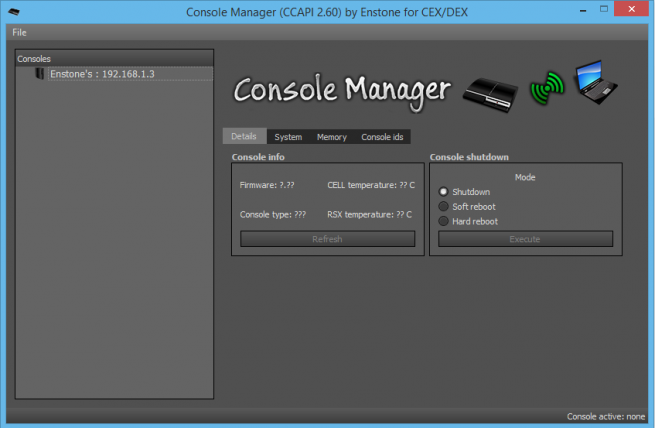
What is CCAPI?
CCAPI (Control Console API) is a software that establishes a connection between your PS3 Console and your Computer. You can control your PS3 from your PC.
Some CCAPI functions:
Debug non-fself & fself in real time
Real time memory edit on CEX/DEX
Wire(less) connection
Module loading
Modify idps and psid
Edit console Leds
Ring console buzzer
Get ps3 temperature
Compatible firmwares:
CFW 4.21,4.30,4.40,4.41,4.46,4.50,4.53,4.55,4.60,4.65 CEX or DEX + 4.66 CEX + 4.70 CEX
Cobra/Non-Cobra
VSH module loading:
Create a directory in your /dev_usb000/ called plugins and put all your sprx plugins into, it should be /dev_usb000/plugins/prx_name1.sprx
/dev_usb000/plugins/prx_name2.sprx
All of the sprx that are present in this folder, will be loaded at ps3 boot.
Important: If some games refuse to work, just don’t use plugins (delete plugins folder from /dev_usb000)
How to install / unistall CCAPI?
Install: Just download and run the ccapi pkg on your ps3. It will tell you to reboot, and it’s done. You only need to do this once.
Unistall: Just run again the pkg.
Changelogs
2.60
(rev3) Added 4.70 CEX support
(rev2) Added 4.66 CEX support
Added 4.60/4.65 support
Added Cobra support
Added SetBootPsid/SetBootIdps/SetPsid
2.50
Added 4.53/4.55 support
Added a console list
2.00
Reduced memory use
DLL (C++ / C#) released to build programs for ccapi
1.00
Original version
How to convert a 1.00/2.00/2.50 tool -> 2.60 tool
1) Put the PS3Lib.dll v4.4 in the same folder than the software (you can find it in CcApi_package_2.60/PC/PS3Lib/
2) Use the installer to install CCAPI 2.60 on your PC
3) Install the CCAPI 2.60 pkg on your PS3

Un commentaire